Are you looking for a business solution that fits your needs after running Dynamics SL for years, but can’t seem to find a good fit? Check out Beyond Software. The same developers that originally brought you Solomon Software now bring you a cloud-based solution targeting professional services firms focused on tracking time and expenses and then invoicing customers. It also has a very strong financial suite of applications for companies looking to run their business and maintain an accurate accounting of their financials.
Historical data can be moved directly from SL to Beyond Software. For companies interested in purging historical data, the migration process presents the perfect time to decide how many years to bring forward as well as how many years to leave behind. This also offers a good opportunity to address any data integrity issues that may be lurking from earlier versions of SL.
Financial Reporting
Reporting is an easy task in Beyond Software. If you’re looking for a traditional General Ledger Trial Balance, it is available out-of-the-box along with other traditional reports including AR Aging and AP Aging reports. You can process AP checks and generate customer invoices and statements. The chart of accounts and subaccounts defined in SL migrate over to Beyond Software along with the supporting detail transactions. The company logo may be added to the system and included on reports including AP checks, AR statements, customer and project invoices.
Financial reports such as Balance Sheet, Income Statement, and Actual vs. Budget reports can be easily configured within the application based on the migrated data. These reports are user-defined, which allows the customer to create as many reports as they desire, using their own chart of accounts, and defining the layout of the report to their liking.
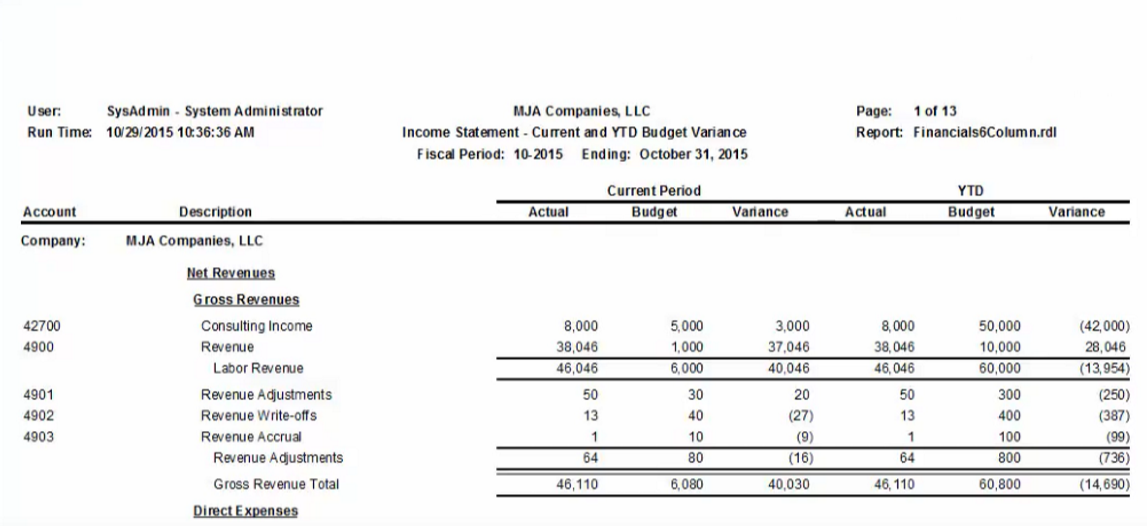
Sample Income Statement generated in Beyond Software
For the financial analysts in the organization that prefer to work with the raw data and create reports they can use to perform additional analysis, multiple consoles are available allowing the user to define what data to include in a view. A ‘view’ – defined as a common set of data fields displayed together in the desired order - may be saved and shared with other users, ensuring that groups of individuals working on similar tasks are consuming the same data.
This functionality ensures all users work with the same data points, which can prevent misrepresentation of the financial results. Data in a view may be filtered, sorted and grouped according to the user’s needs. These reports can be used as quick lookups or to produce subtotals and grand totals of a collection of data.
Whatever the preference for financial reporting, once the report displays the desired data, it can be exported to Excel for further analysis. This allows companies to share their results with their CPAs and to perform additional analysis, such as ‘what if’ scenarios, if desired.
Project Reporting
Traditional reports, including project transactions, unbilled aging, employee utilization-realization, time worked, timesheets, expense reports and more are available out-of-the-box. Multiple project invoice formats are also available. The company logo can be added to the system for inclusion on customer/project invoices and customer statements. Project invoices may be printed as a QUOTE or INVOICE between processing steps without re-entry. Customization services are available if you can’t find a format that meets your needs.
A variety of consoles are available to view pending transactions, approved transactions, project to date, period, task detail/summary information, projects, invoices, and more. The consoles work with raw data allowing project managers, team leaders, and executive management to create reports they can use to analyze progress of individual projects as well as groups of common projects by defining views.
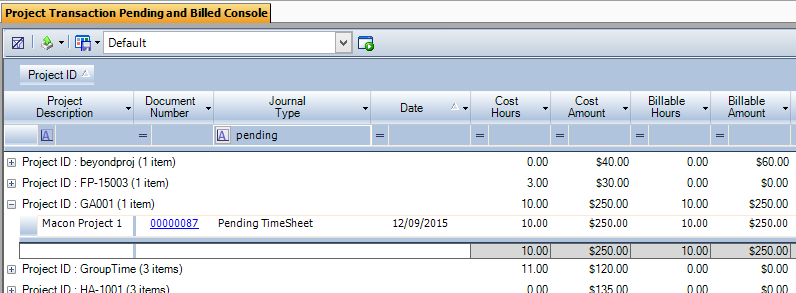 Project Transaction Pending and Billed Console
Project Transaction Pending and Billed Console
When shared views are edited, all users with access to that view will continue to see the same set of data. Data in a view may be filtered, sorted and grouped based on how the user wishes to represent the data. Console views are great way to lookup up data on the fly as well as generate full reports.
Whatever the preference for project reporting, once the report is defined to a user’s preference, it can be exported to Excel for further analysis, if desired.
Stay tuned for more information on migrating from Dynamics SL to Beyond Software. Want to learn more? Get in touch with us at 866-510-7839, or email info@beyondsoftware.com today!


