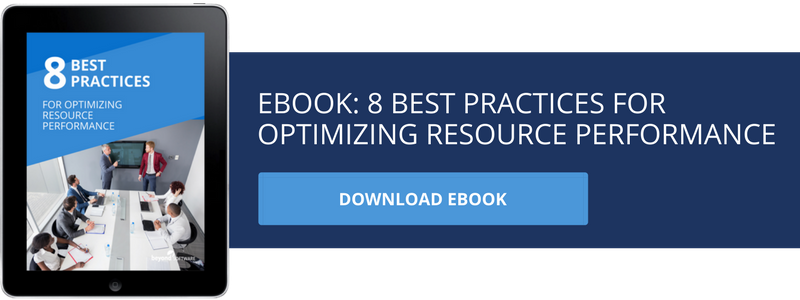Utilization and Realization are two concepts critical to project resource management in profitable professional services organizations. The ability to measure both consistently and regularly allow management to align resources to the right tasks, at the right time, for the right reasons.
However, the debate continues about what the right formula is for calculating utilization; and therefore, realization.
- What baseline number should be used to determine the hours available for a consultant to work in a calendar year?
- How are PTO days (including holidays and vacation) factored into the equation?
- Are full-time and part-time resources treated similarly?
- Can you measure utilization/realization for any period of time (i.e. weekly, monthly, and quarterly, yearly) to view possible trends in your business?
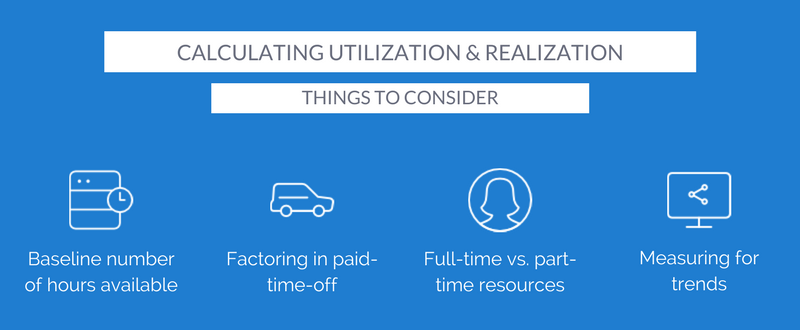
Calculating Utilization and Realization Rates
First, how do you get to utilization %? By definition, the utilization % is the percent of time a resource worked compared to the total available hours the resource could work.
Most professional services organizations use 2080 hours as the traditional number for Total Available Hours (where 2080 = standard 40 hours per week * 52 weeks in the year). The next most common number is 2000 Total Available Hours (where 2000 = standard 40 hours per week * 50 weeks in the year).
In this scenario, two weeks of the year are discounted as time off and therefore, not available for the resource to work. The Total Available Hours can be adjusted down in cases where the company offers greater than two weeks’ time off throughout the year. It is important for the organization to settle on a common number and stick to using that number in all utilization calculations.
The Actual Number of Hours Worked typically includes time spent on billable projects, training/certifications, approved internal projects and PTO (PTO only IF those days were also included in the Total Available Hours). Actual Number of Hours Worked should not include time the resource spends “on the bench”.
What happens if the services organization employs part-time staff? It is common practice to pro-rate the utilization to align with the number of standard hours worked in a week times the number of weeks the resource will be available to work. As long as the formula for the calculation is applied consistently, reporting will be consistent across all resources regardless of employment status (i.e. full-time vs. part-time).
Utilization Rate
Calculating Utilization % = Actual Number of Hours Worked (by the resource) divided by the Total Available Hours. Selecting for any range of time (i.e. weekly, monthly, quarterly, and yearly) provides insight into what projects the resources are spending time on. From this information, project managers and executives can understand what projects are producing profitability for your organization. This information can help drive the future direction of your business.
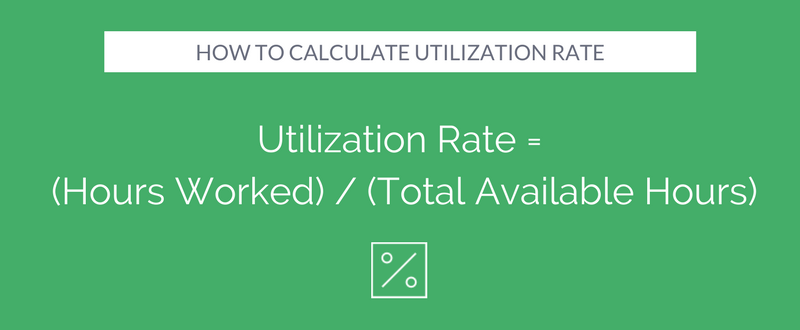
Example:
1920 Hours Worked / 2000 Available Hours = .96 = 96% Utilized
Realization Rate
Realization differs from utilization in that it is tied directly to revenue and billable time. Realization % is calculated by taking the Total Billed Hours (or hours billed to customers) divided by the Total Billable Hours. The result defines what percentage of time the resource is working to bring revenue into the business.
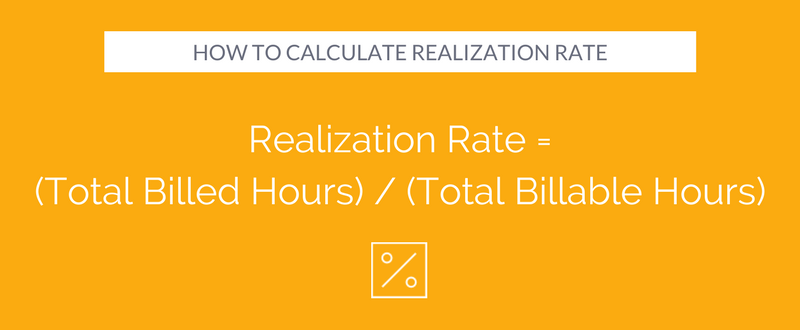
Example:
Of 1920 hours worked, 1800 were billable hours. Of the 1800, 1600 were actually billed to the customer resulting in project revenue.
1600 Billed Hours / 1800 Billable Hours = .888 = 89.9% Realized.
How does Beyond Software provide real-time insights to utilization/realization rates?
A Project Resource Utilization-Realization Report is available to monitor utilization and realization results. The report prompts for the standard hours available to the resource allowing the time to be monitored on a daily, weekly, monthly, or any defined time period allowing quick and easy access to how the resource team is performing individually, as well as, collectively.