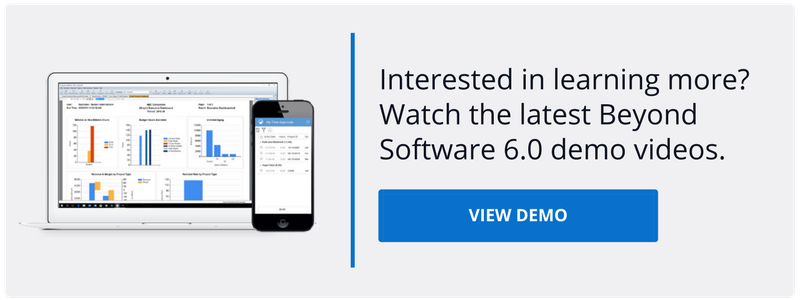Before the inception of a project, the customer begins considering what tasks are involved in the project and how they will fund that work. Initially the budget is likely based on the availability of the funds. As the services firm becomes more engaged, the costs are often quickly exhausted before all of the work is defined and approved.
That’s why professional services firms refer to these initial budgets as estimates as they have a high probability to change before the project is awarded. Getting to a baseline budget amount needs to happen prior to starting the project. Throughout the project, the budget provides your project manager and resources some control over when and how services are provided. The goal for your team is to keep the project on budget. Budgets also help your customer make decisions regarding use of high dollar versus lower dollar materials.
For example, your project manager may want to put the most senior resource on the project, and your customer is not interested in paying the senior rate. Instead, they may agree to place two junior resources, both at a lower rate, on the project to get the work done more quickly at a lower cost.
Upon completion of a project, your project manager can use the actual to budget results to understand what went well with the project and what could be done better next time. Professional services firms that provide similar services across multiple projects can use the actual to budget comparisons to build better estimates for future projects. As this cycle is repeated, your firm builds confidence in the accuracy of your estimates based on resource and material availability. Future projects can then be quoted with greater accuracy. Imagine the credibility of a firm that can accurately estimate a project, and then deliver on time and on budget.
How does Beyond Software help you deliver projects on time and on budget?
Set up budgets at the level at which you want to capture budget figures for the project. Separate revenue and expense budgets are created at the level that you specify. A best practice is to budget at the lowest level of detail that you must have to meet billing (Fixed Fee versus Reimbursable differentiation at a minimum), client reporting requirements, or internal management requirements. Valid options include the following:
- Project ID - Used to look up information by Project ID.
- Project ID - Bill Transaction Type - Used to look up information by Project ID, then Bill Transaction Type
- Project ID - Project Account - Used to look up information by Project ID, then Project Account.
- Project ID - Phase-Task - Used to look up information by Project ID, then Task.
- Project ID - Phase-Task - Bill Transaction Type - Used to look up information by Project ID, Task, and then Bill Transaction Type.
- Project ID - Phase-Task - Project Account - Used to look up information by Project ID, Task, and then Project Account.
- None - No budget requirements for the project.
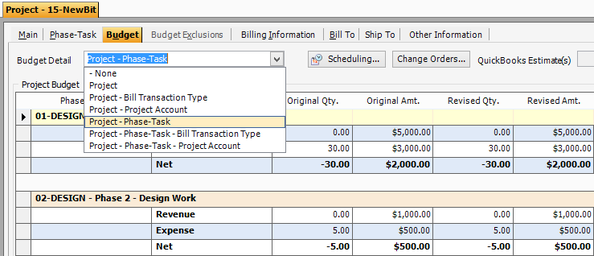 A view of the Budgeting screen in Beyond Software.
A view of the Budgeting screen in Beyond Software.
Want to learn more about Beyond Software’s project functionality?