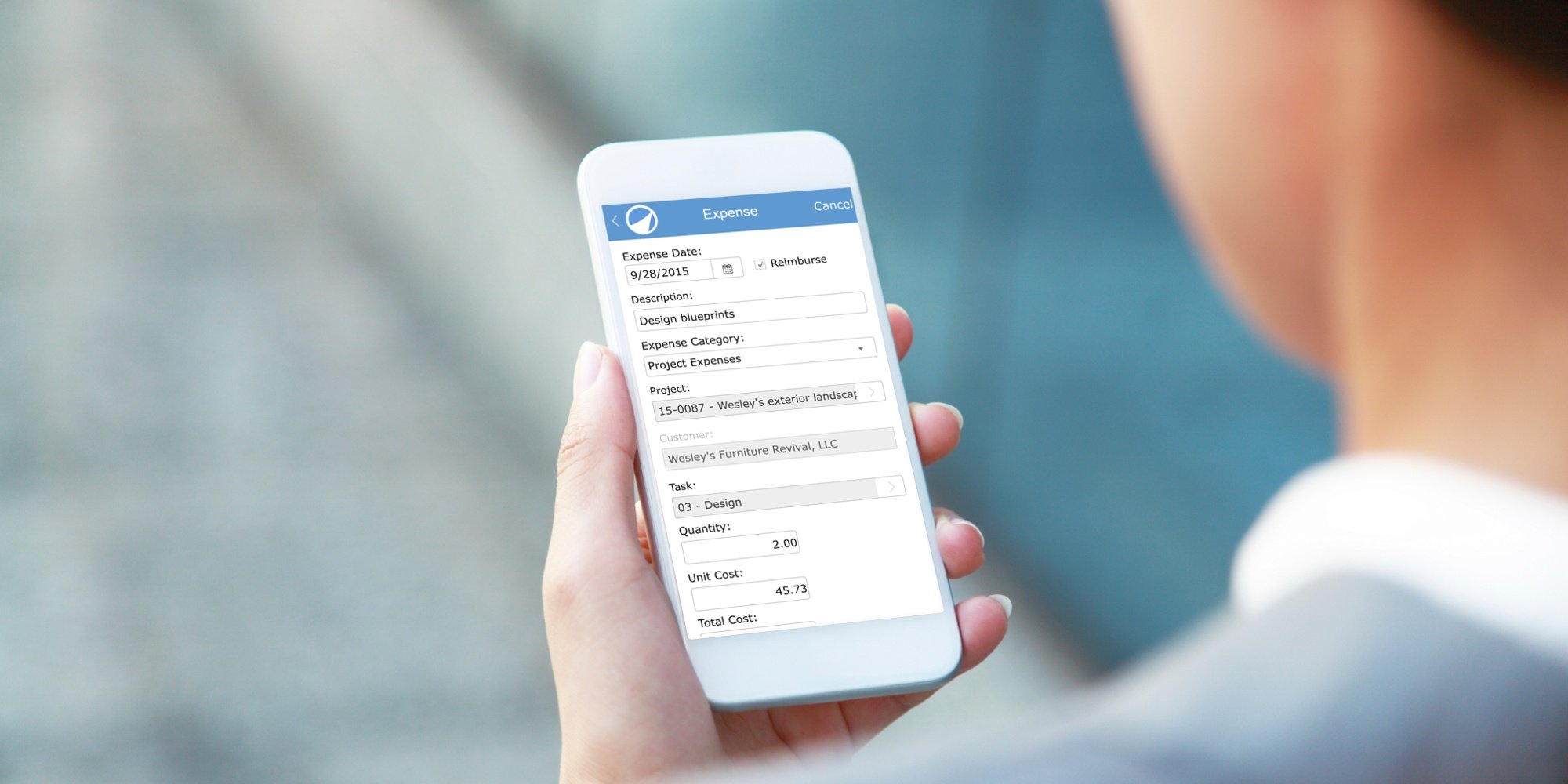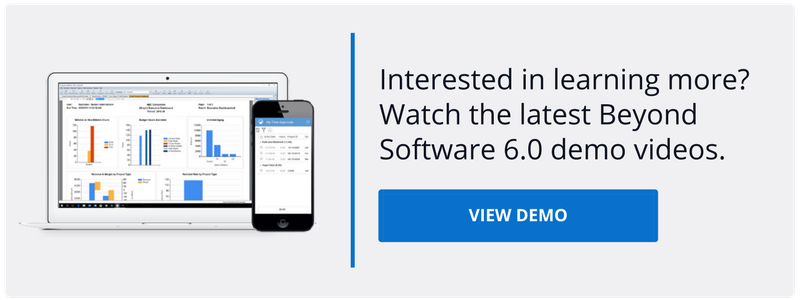If your resources work in multiple locations depending on the circumstances, i.e. they work from home, onsite at a customer location or at the office, access to time & expense entry anywhere, anytime, on any device becomes critical. For the professional services industry, tools that allow employees to record time when worked, provide the best ability to capture an accurate picture of exactly which customer of yours received the service, the contact person at the company, a complete description of the service performed, and the project/task it is associated with. The better your employee can record the work performed, the less likely the billing department will need to follow up with them when invoices are generated. This also reduces the likelihood of customer inquiries concerning services after receiving their invoice.
Many organizations bill their customers at different intervals – whether weekly, semi-monthly, monthly, at completion of milestones, or at completion of the project. The billing intervals are negotiated prior to the approval of the project and can be updated at any point during the project. As much as your Project Manager may want to control the billing cycle, typically the customer will tell you what they can bear to be billed and when during the life of the project. Prompt billing is as important to your customer as it is to your own organization; especially if your customer has to pass some or all of the costs on to their customer.
How does Beyond Software keep you connected wherever you go?
The Beyond Software app is available in the Apple App store and the Google Play store to complement the traditional web-based time and expense entry applications in Beyond Software. The app supports iOS and Android smartphones and tablets allowing employees to enter time and expenses at the time they are incurred. Receipts are attached easily by snapping a photo from the device and associating it to the expense or selecting a file from a folder. Electronic receipts, such as flight receipt emails, subscription renewals, and hotel receipts, can be emailed to your Beyond Software account and the system will automatically create the expense along with the attachment for you. Time and expense entries can be submitted from the job site allowing the accounts receivable department to prepare invoices on schedule.
Employees can enter time daily or weekly. If the week crosses over two months, the system automatically knows what month the time is charged to, based on the transaction date for the day the time was entered.
The app also allows your employee to keep track of actions (‘To Do’ items) from their device. The actions may be project related or personal. This way the employee doesn’t lose sight of important details on a project or at home; supporting a good work and home life balance.
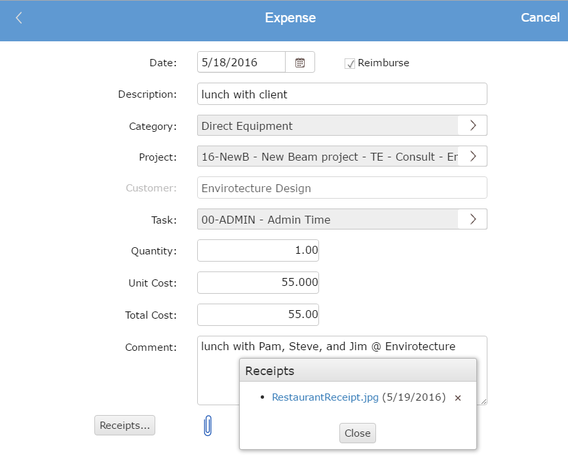
The Expense Entry screen in Beyond Software's mobile app (iPad)